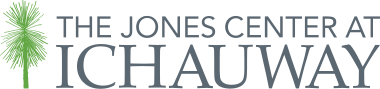Early on writing my thesis and dissertation, I learned the benefits of using Word’s built-in cross-referencing functions to caption figures and tables, and reference them in the text. But I could never find a guide that showed me how to use it for figures in the main text and supplemental materials.
The beauty of the cross-referencing feature in Word is that as I went through multiple rounds of editing, inserting, removing, and re-arranging figures, the numbered references would automatically update. That allowed me to deal with the real editing issues rather than the tedium of endlessly fiddling with and corrected numerical references to figures.
As I continued in research, I’ve noticed that journals are wanting bolder and shorter manuscripts. As a result, I’ve gotten in the habit of burying some of the more technical figures into the supplemental material section. There, I reckon, the more complex figures won’t distract or confuse casual readers, but they are readily accessible for those who want to baste in the details.
I am certain I looked online for this multiple times over the years, and never found a guide on how to do it. But once I discovered a trick to re-start numbering of figures, I found an accidental work around that did just what I needed!
Insert a figure, caption, and figure reference in main text
- Insert or paste in a figure into Microsoft Word. I usually like to keep all my figures at their own section in the end, so they won’t interfere with the formatting and pagination of my main text.
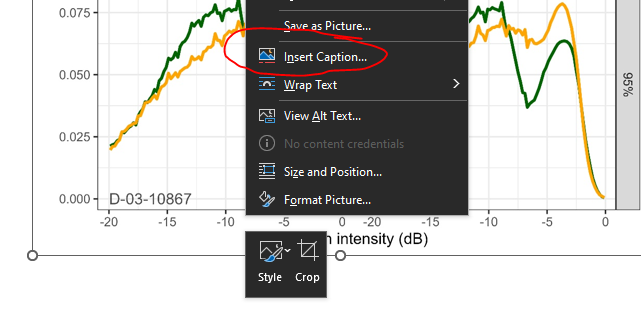
- Insert a caption for the figure. Right click on the figure, choose insert caption. Set type. Set the label to “Figure” and select the position you’d like the figure. For science applications, figures are usually placed below the figure. Select OK. I like to adjust the formatting of the text to match my main text. Next, add a period, and type any caption you choose after. You’ll notice that the figure number shows up as a field code (grey box) when highlighting. And they’ll be numbered automatically based on how many captions you have inserted.
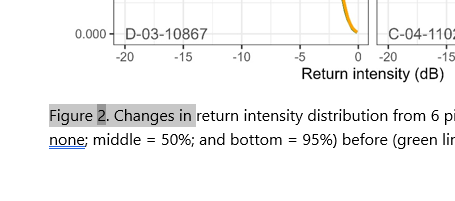
- Insert a figure reference in the main text. Insert your cursor where you’d like to place the figure reference (e.g., in between a set of parentheses as in #1 in the figure below). In the Word ribbon, choose (2a) choose References > Cross-reference. Change the Reference type to “Figure”, choose “Only label and number”, and select the caption corresponding to the figure you want to reference. Again, you will notice that the figure reference is inserted as a field
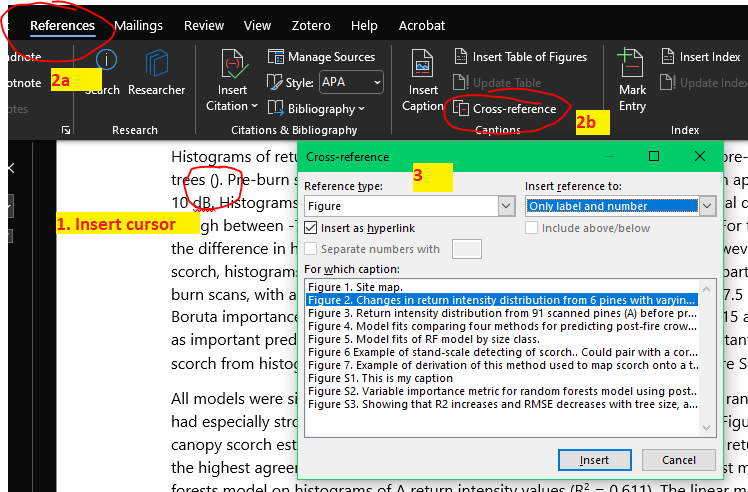
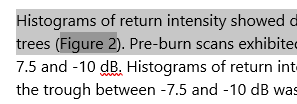
Insert a Supplemental Figure, Caption, and Supplemental Figure reference
- Insert or paste in a supplemental figure into Microsoft Word, just as before. I usually put all of my supplemental figures just past my main figures.
- Insert a caption for the figure. Just as before, right click on the figure, choose insert caption. Set the label to “Figure” and select the position you’d like the figure. In this case, we will eventually want to number the figure as Figure S1. However, because it appears after 7 main figures, it will automatically be numbered as Figure 8. That’s ok for now.
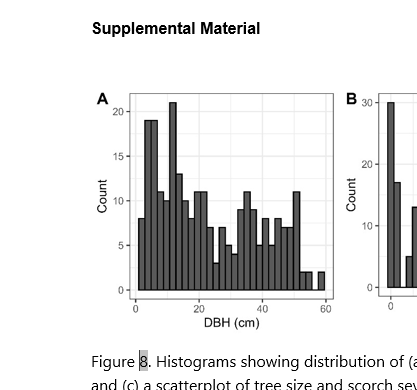
- Restart figure numbering at 1. Now you can trick Word into restarting the numbering. Right click on the field code (In our case the number 8) and choose ‘Edit field’. And in the Field dialog box, under Field codes, add the text `\r 1`. This tells Word to restart numbering (`\r`) at the number 1 (`1`). Click OK, and you’ll see the Field code is now set to 1. Almost there.
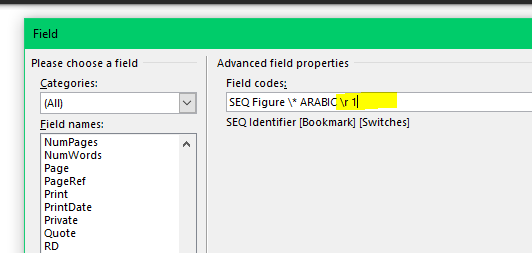
- Insert a symbol to denote supplemental figures. You should be able to place your cursor before the field code and insert an “S” for supplemental. You can probably use other symbols if you want. But this is typical for the journals I read.
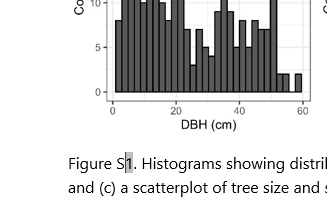
- Insert a figure reference in the main text. Now you can insert a reference to this supplemental figure just as you did before for the main text. Insert your cursor where you’d like to place the figure reference. Again, insert your cursor where you’d like to place the reference and choose: References > Cross-reference. Change the Reference type to “Figure”, choose “Only label and number”, and select the new captions labeled Figure S1!
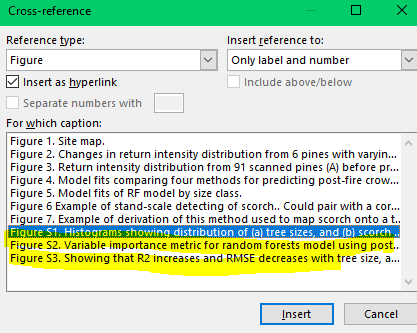
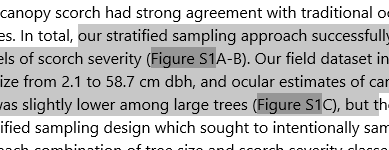
Voilà. That’s all there is to it. Now you can write longer and more complex manuscripts and spend more time focusing on content rather than the error-prone manual tinkering with figure numbering.
Happy writing.
-JBC